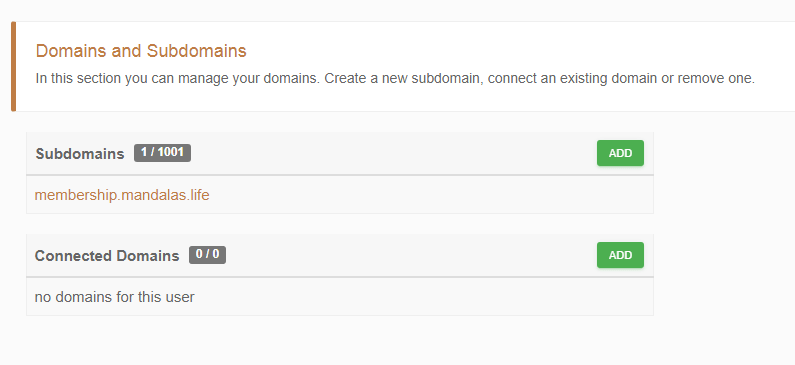Admin Dashboard
LTPLE Domains adds multi-domain functionalities to the Admin Dashboard.
Domain & subdomain settings
The domain settings allow the admin to :
- Enable/Disable domains and subdomains
- Add main domains to provide subdomains to the subscribers
- Add a subdomain disclaimer such as (cookies, copyright, legal or financial investment disclaimers)
Plans & Pricing
The amount of domain and subdomains that can be created/connected is determined in the plan settings.
User Dashboard
LTPLE Domains adds multi-domain functionalities to the User Profile and Saved Projects.
Manage domains & subdomains
A new user panel named “Domains” is added to the User Dashboard (frontend).
Create a new subdomain
The Add-on allows your subscriber to create a new subdomain from a list of main domains provided by the distribution platform:
Connect a domain
Connect an existing domain with Canonical Name (CNAME) Record from the Domain Name System (DNS) of a 3rd party provider.