 The following article explains how it is possible for the owner of a distribution web site to add a new template to the frontend gallery.
The default template is the starting point of any project. It can only be edited by administrators and moderators of the platform and it is composed of multiple parts:
x5 main template fields
HTML
CSS
Javascript
Static Content
Custom Elements
x3 libraries of importable resources
CSS Library
JS Library
Element Library
x4 gallery settings
Template Type
Template Range
Editor Implementation
Feature
The following article explains how it is possible for the owner of a distribution web site to add a new template to the frontend gallery.
The default template is the starting point of any project. It can only be edited by administrators and moderators of the platform and it is composed of multiple parts:
x5 main template fields
HTML
CSS
Javascript
Static Content
Custom Elements
x3 libraries of importable resources
CSS Library
JS Library
Element Library
x4 gallery settings
Template Type
Template Range
Editor Implementation
Feature
Tag: outputs
Default Templates
 The following article explains how it is possible for the owner of a distribution web site to add a new template to the frontend gallery.
The default template is the starting point of any project. It can only be edited by administrators and moderators of the platform and it is composed of multiple parts:
x5 main template fields
HTML
CSS
Javascript
Static Content
Custom Elements
x3 libraries of importable resources
CSS Library
JS Library
Element Library
x4 gallery settings
Template Type
Template Range
Editor Implementation
Feature
The following article explains how it is possible for the owner of a distribution web site to add a new template to the frontend gallery.
The default template is the starting point of any project. It can only be edited by administrators and moderators of the platform and it is composed of multiple parts:
x5 main template fields
HTML
CSS
Javascript
Static Content
Custom Elements
x3 libraries of importable resources
CSS Library
JS Library
Element Library
x4 gallery settings
Template Type
Template Range
Editor Implementation
Feature
Editor Outputs
Live Template Editor (LTPLE) provides an HTML editor with 5 types of output:
Inline Style ( HTML only )
Style Sheet ( HTML + CSS )
Hosted Page ( sub-domain & private domain name )
Downloadable archive
Screenshot ( HTML to PNG )
Inline Style
The Inline Style output is used to provide templates in the case where only HTML code is accepted such as for instance email models or other limited customizable areas of third party applications.
Style Sheet
The Style Sheet output allows the final user to format the HTML part of the template with CSS selectors and
Solution
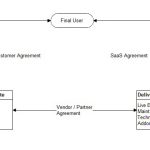 Live Template Editor (LTPLE) is a web application allowing Web Designers, Template Resellers and Vendors to turn a portfolio of templates (HTML, PSD, PDF...) into a fully featured Software as a Service (SaaS).
Product delivery
The editing experience can be delivered by LTPLE default editors but the a standalone application can also be integrated to the SaaS Platform.
Default Editors
LTPLE allows you to edit multiple types of templates and deliver the output in different formats depending on the use case:
HTML Editors
Inline Style ( HTML only )
Style Sheet ( HTML + CSS )
Hosted Page
Live Template Editor (LTPLE) is a web application allowing Web Designers, Template Resellers and Vendors to turn a portfolio of templates (HTML, PSD, PDF...) into a fully featured Software as a Service (SaaS).
Product delivery
The editing experience can be delivered by LTPLE default editors but the a standalone application can also be integrated to the SaaS Platform.
Default Editors
LTPLE allows you to edit multiple types of templates and deliver the output in different formats depending on the use case:
HTML Editors
Inline Style ( HTML only )
Style Sheet ( HTML + CSS )
Hosted Page